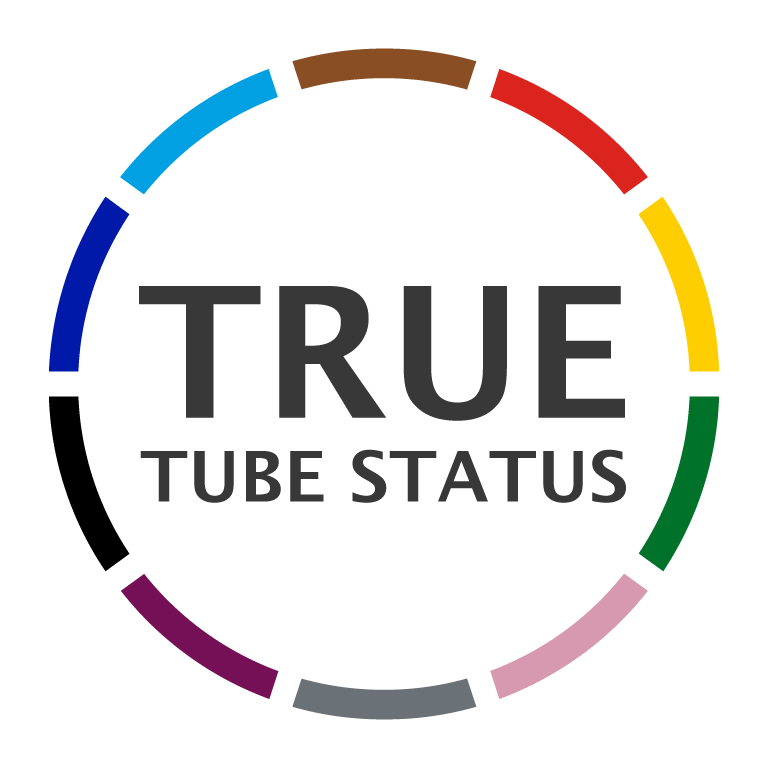Home > Blog > Introducing Gaps (beta)
Introducing Gaps (beta)
A feature called gaps has been released today. It helps you identify and track long gaps between trains on the Tube in real time. You can use it to skip long gaps between trains (or gain peace of mind that there are none). It’s currently in beta on the web version of the service only. See below for a tour of the new features.
Gap Counts
If you go to the homepage and click on a line, the expanded view now shows a ‘long gaps’ section.
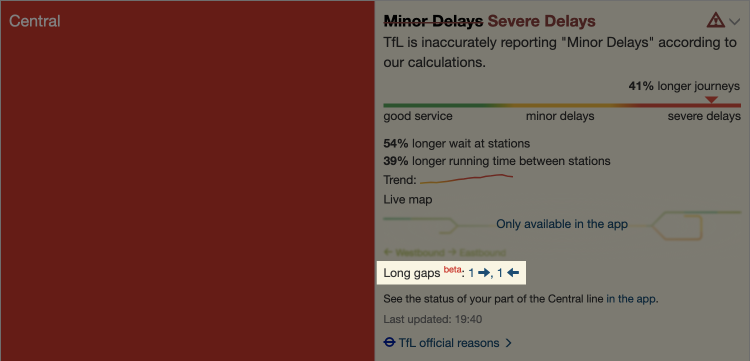
The metrics indicate how many long gaps there are in each direction on the line. (The arrows reference the heuristic line map above them. E.g. right is eastbound on the screenshot above.)
Gaps List
If you click on the metrics link, you’ll be taken to a page showing a list of the long gaps on the line with further information.
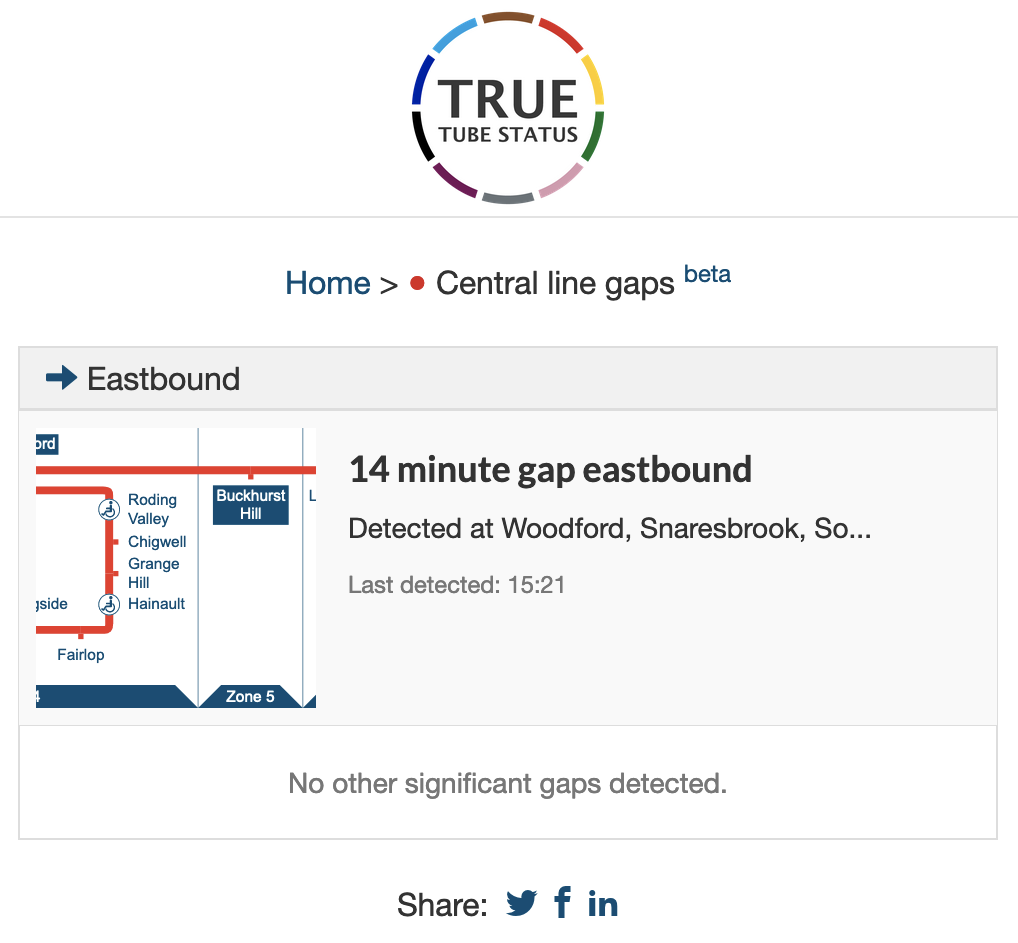
The list is organized by direction so you can quickly scan for gaps in your direction of travel.
Gap Tracking Page
When you click on a gap you’re taken to a gap tracking page.
![]()
This page provides detailed information about the gap, including a nice diagram and controls to see the gap’s movement over time. By default the latest sighting of the gap is selected. To see a previous sighting open the timestamp dropdown.
![]()
There are links to the relevant TfL station pages under the diagrams so you can easily verify the information displayed.
![]()
Diagrams explained
The blue boxes on the diagrams show you where the gap was detected from. The dashing indicates the location of the gap.
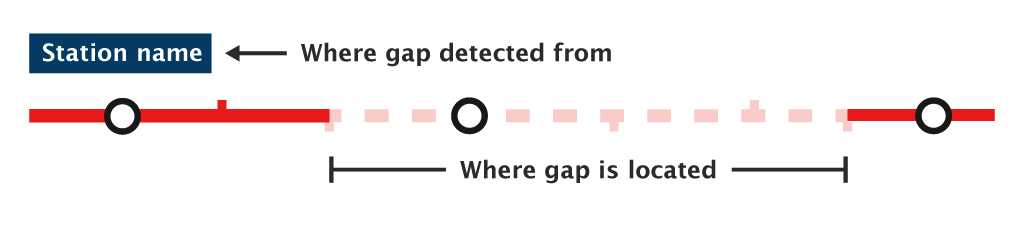
If the gap is opaque, the gap could only exist at the detection location(s).
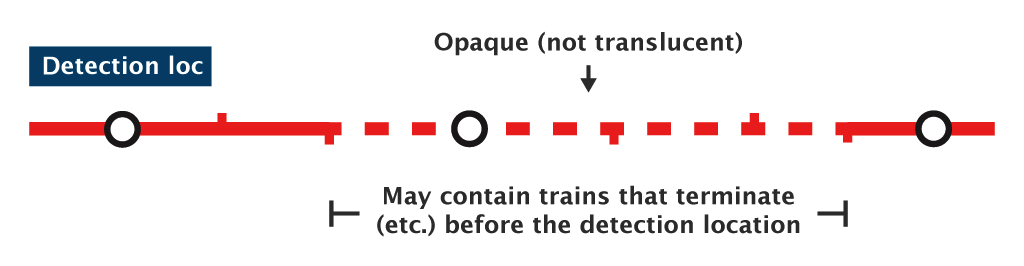
@TubeGaps Twitter Bot
In addition to the above, there is a new Twitter bot called Tube Gaps. It posts alerts about the most severe gaps shown in the web interfaces.
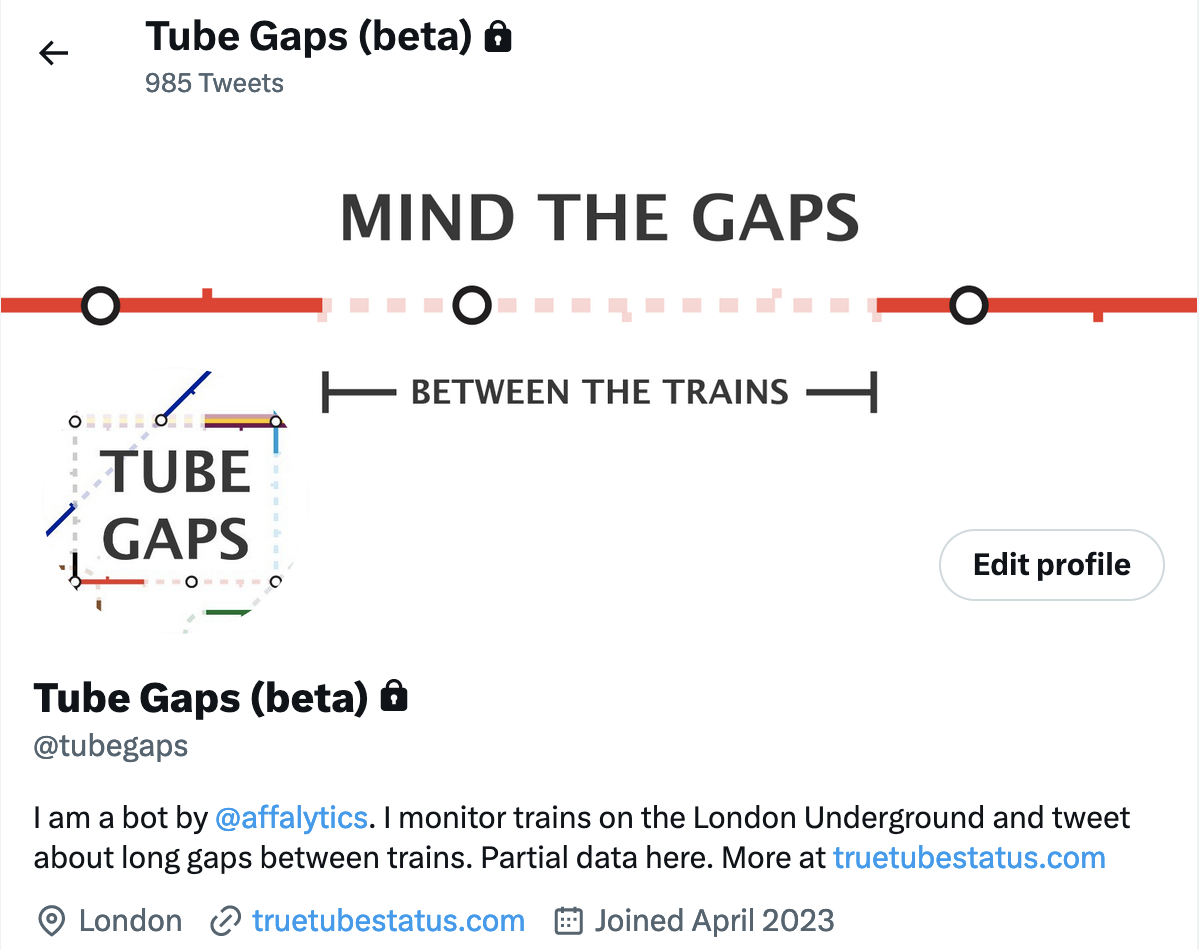
Conclusion
So there you have it! I hope these new features help you commute more intelligently and upgrade your experience on the Tube! Check it all out here.